The laptop has become an essential part of the life moderna. We use it for work, study, entertain and communicate. However, we often find ourselves with a common problem: the sobrecalentamient
or. A laptop that overheats can affect its performance and service life, and more important, you can harm your health. In this article, you will learn how to cool a laptop and avoid overheating.
Before we go into how to cool a laptop, it is important to understand why it overheated. There are several reasons for this, such as the design of the laptop, the location of the device, prolonged use, dirt and dust in the fans, among others. All of these factors can cause the laptop to overheat and become damaged.
Tips to cool a laptop
1. Use a cooling pad
A cooling pad is a device that is placed under the laptop to increase the flow of air and dissipate heat.
This is an effective solution for cooling a laptopespecially if you use it for long hours. There are different types of bases of cooling available in the market, and you can choose the one that best suits your needs and budget.

2. Keep the laptop on a flat surface
It is important to keep the laptop on a flat surface and hard so that the air flow is not blocked. If you place your laptop on a soft surface such as a bed or a sofa, that can block the vents and cause the laptop to overheat.
In addition, if you use the laptop on your lap, this can block the vents and increase the temperature of the laptop.
3. Clean the fan and air ducts
With time, dust and dirt build up on the fans and air vents of the laptop. This can block the flow of air and cause the laptop to overheat.
It is important to clean the fans and air ducts regularly to keep the laptop cool. You can use a can of compressed air or a soft brush to clean the fans and air ducts.
4. Do not cover the fans
It is important to avoid not cover the ventilators of the notebook computer with items such as pillows, blankets or clothing.
This can block the flow of air and cause the laptop to overheat. It is important to ensure that the fans are free and able to expel the hot air.
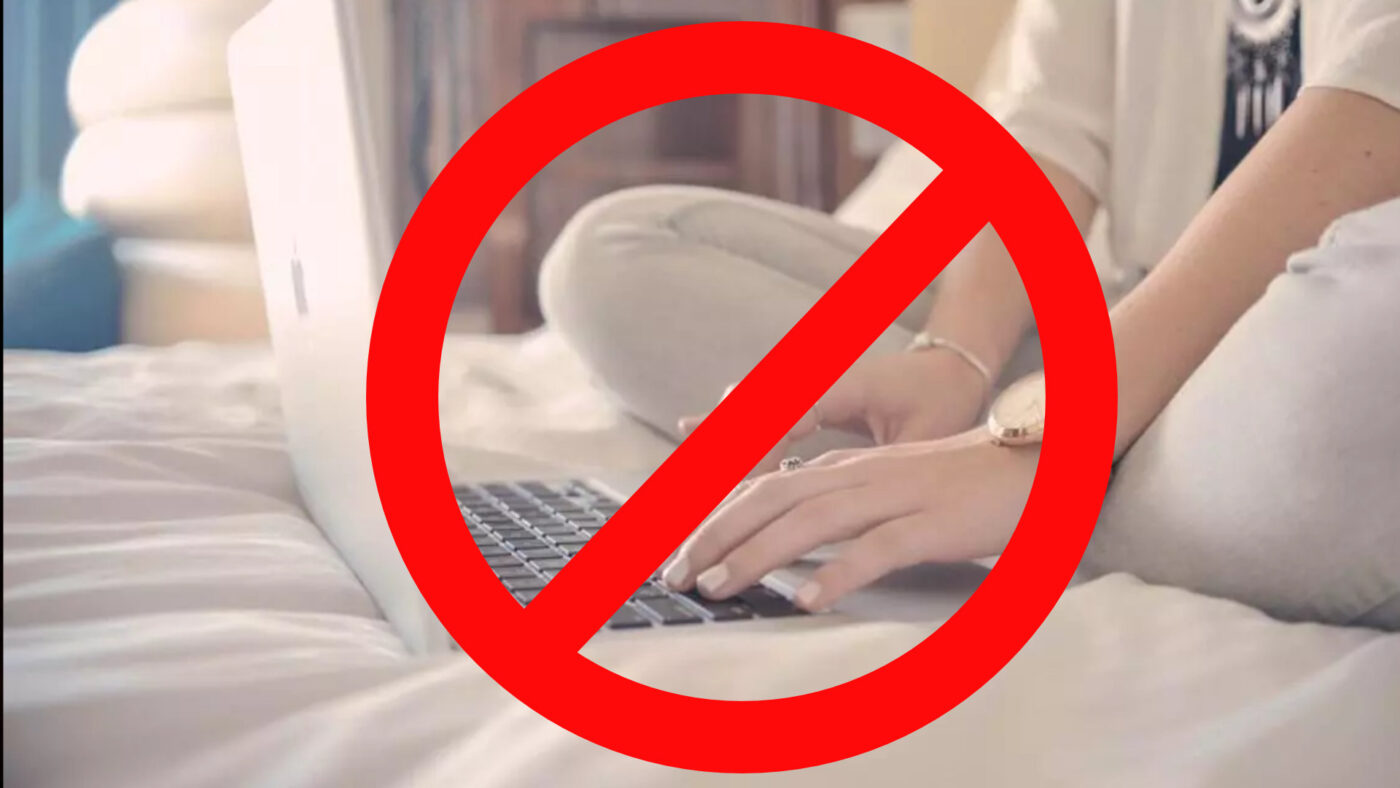
5. Close applications and unnecessary programs
The prolonged use of the laptop computer can cause the temperature to increase. It is important to close the applications, and the unnecessary programs to reduce CPU usage and prevent the laptop is sobrecal
6. Gives more space for the ventilation grilles succionen more air
Another aspect for me is of the best work, is that separate from the laptop of the platform where it is because this way the fans that have the here to take in more air and thus cool the equipment, this is very true when you have an external monitor, keyboard, and mouse connected in this way you can put the team up of a base to cool it better.
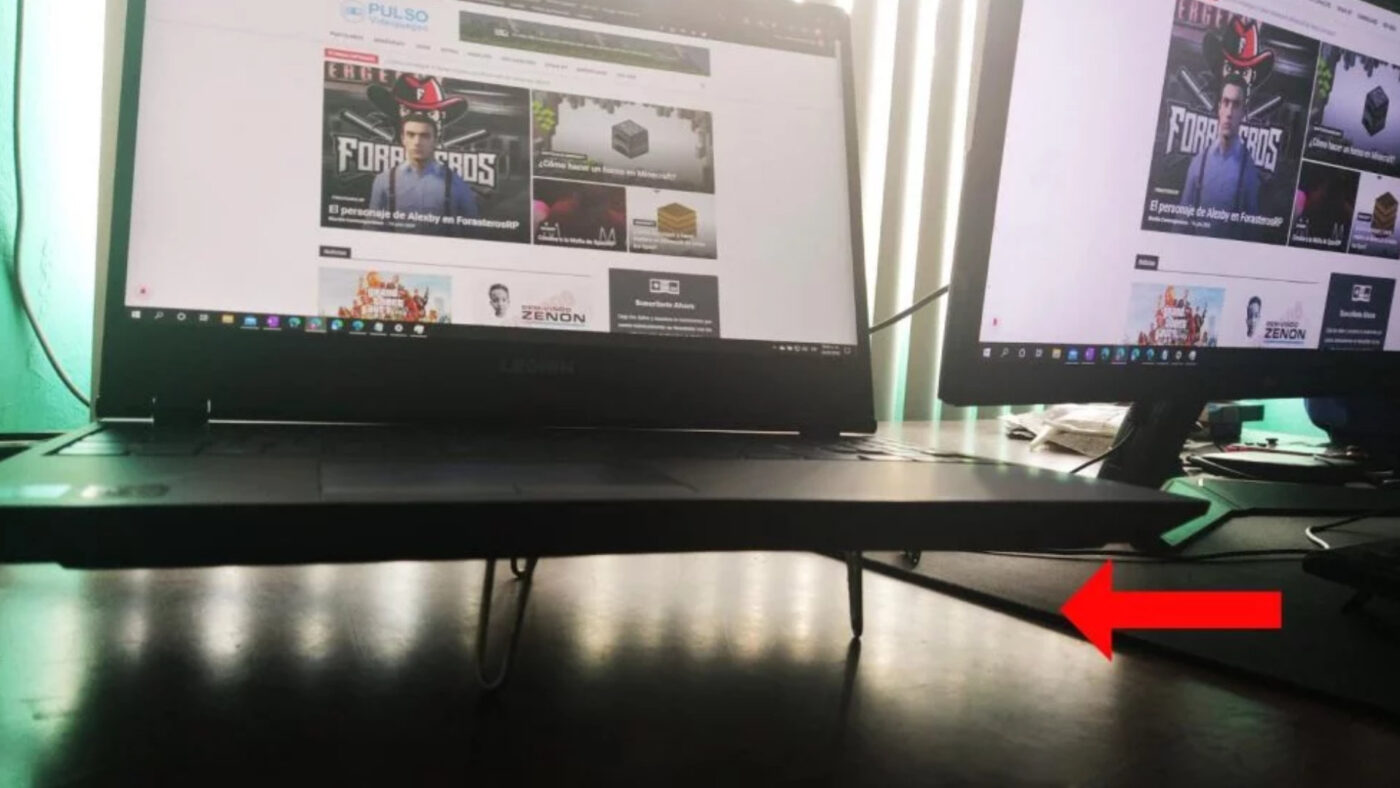
Frequently asked questions on how to Cool a Laptop
It depends on the brand and model of your laptop, as well as the use of des. However, it is generally recommended to not use your laptop for more than 4 hours in a row.
Yes, it is safe to use a cooling pad.
Processors today already include insurance if this reaches a temperature of semi-dangerous switched off the laptop to avoid problems
In games it is best not to exceed 93° C / 199.4°F maximum, as in normal use that do not exceed 85° C / 185°F


















